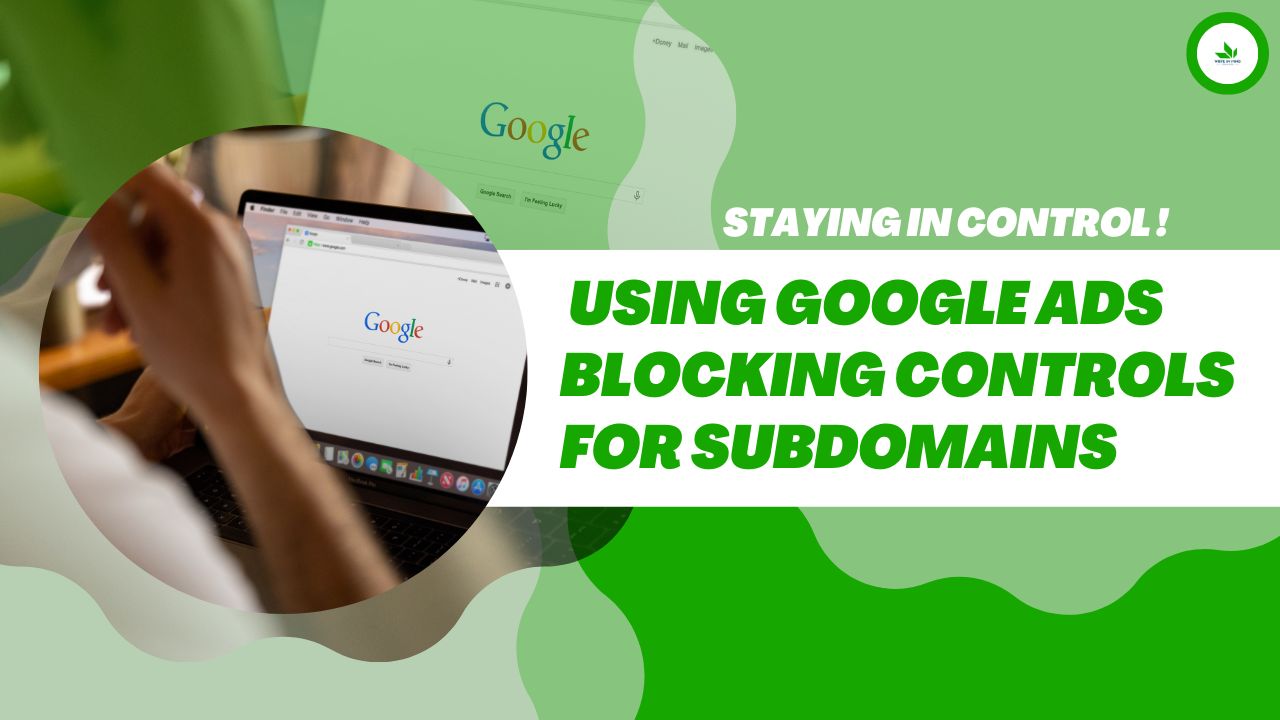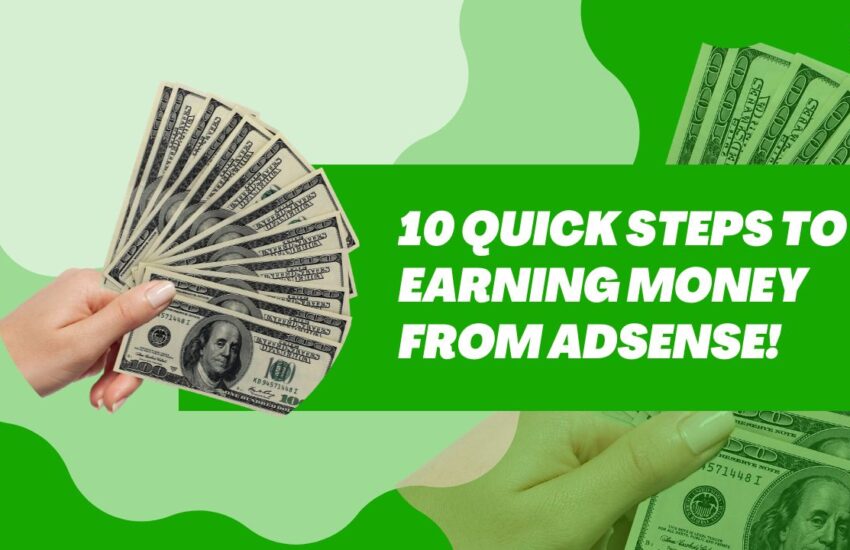Staying in Control: Using Google Ads Blocking Controls for Subdomains
Hello Business Expert! Nowadays, controlling how your ads appear is really important to the success of your campaigns. Google Ads blocking controls for subdomains provide advertisers with a powerful tool to refine their ad targeting and ensure that their ads are displayed in the most relevant and trusted online environments. In this comprehensive guide, we will explore the benefits of using Google Ads’ subdomain blocking controls and provide practical insights on optimizing your ad placements.
Understanding Google Ads' Subdomain Blocking Controls
Google Ads’ subdomain blocking controls allow advertisers to specify the subdomains on which their ads should be displayed or excluded. This level of control ensures that your ads are presented within suitable contexts, aligning with your target audience and brand values. By utilizing these controls effectively, you can fine-tune your ad targeting and enhance campaign performance.
Optimizing Ad Targeting and Performance
Blocking irrelevant or low-quality subdomains can significantly improve your ad targeting and campaign performance. Conduct thorough research to identify subdomains that don’t align with your advertising goals or generate low-quality traffic. By excluding these subdomains, you can spend your time to focus your ad relevantly. Furthermore, you may lead to higher click-through rates (CTR), conversions and also return on investment (ROI).
Safeguarding Brand Safety
Brand safety is a critical concern for advertisers, and subdomain blocking controls play a pivotal role in ensuring that your brand showcase in safe online environments. By carefully in selecting the subdomains, you can prevent your brand from inappropriate content. Proactively protecting your brand’s reputation builds trust among your audience and strengthens your online presence. Are you struggling in digitally growing your brand in a safe online environment? Position your brand as an industry authority with the guidance of our Digital Marketing Expert. As a Digital Marketer Expert, we will help you establish thought leadership, build credibility, and gain the trust of your target audience, setting you apart from your competitors.
Maintaining Flexibility and Adaptability
The digital landscape is dynamic, and subdomains may evolve or emerge over time. To control your ad placements, it is important to conduct a regular review and also update your list of blocked subdomains. Stay vigilant and adapt to changes by monitoring emerging trends and conducting periodic audits of your ad placements. By remaining flexible, you can ensure that your ads continue to display in relevant and high-quality environments.
Leveraging Data and Insights
Google Ads provides robust analytics tools that offer valuable insights into the performance of your ad placements. Utilize these insights to identify subdomains that are generating the highest engagement and conversions. Optimize your targeting by adjusting your list of blocked subdomains based on data-driven decisions, ensuring that your ads display in the most impactful online spaces.
Achieving a Balanced Approach
While it is important to block subdomains that are irrelevant or pose brand safety risks, it is equally crucial to strike a balance between reach and relevance. Blocking all subdomains indiscriminately may limit your ad exposure and potential reach. Thoroughly evaluate each subdomain and consider its value in terms of your campaign objectives before making blocking decisions. Finding the right balance will totally help you maximize your ad placements.

Google Ads blocking controls for subdomains offer advertisers a powerful means of maintaining control over their ad placements. By utilizing these controls effectively, you can optimize your targeting, enhance campaign performance, and safeguard your brand’s reputation. Stay in control of your Google Ads strategy by leveraging subdomain blocking controls to achieve greater success in your advertising campaigns.
Do you want to create an outstanding Google Account? Just follow these How to Set Up a Google Ads Campaign in 4 Easy Steps!
Happy Reading! 🙂