Google Mobile First Indexing Update: Optimizing for Mobile Users
Hello Googlers! Do you have any mobile friendly content? If it is not, just change your content into google update mobile first right now! As you know, most active users use mobile phones for daily browsing. That’s why most of the site’s content is crawled with smartphone agents for indexing and ranking. This method is called Google Mobile First Indexing.

Is It Important to Apply Google Mobile First Indexing?
Well, it’s not necessary to have mobile first update pages, but it’s strongly recommended! Mobile First Indexing is available in every new website, either new to the web or unknown to Google Search. Why is that really important? Of course this method will boost your content to the higher search rank on Google. So, you will get huge visitors and potential customers for your content and business! Do you want to introduce your business with the Best Digital Marketing Specialist? Amplify your brand’s reach and impact with our digital marketing expert. Through innovative strategies and tactics, we’ll amplify your online presence, driving more traffic and conversions to your website.

How to Create Mobile-Friendly Content?
To optimize Google Mobile First Indexing, the first step is to create a mobile-friendly website. There are several configuration tips for your website, such as creating responsive design, dynamic serving and separate URL’s.
Creating responsive design can be implemented by serving the same HTML code as well as the user’s device. Otherwise, it’s also flexible to be displayed on different screens. Next, using the similar URL’s regardless of device. This configuration depends on user-agent sniffing and the vary: user-agent HTTP response header to provide the difference. Last, just serve different HTML to each device on separate URL’s by setting the related configuration.
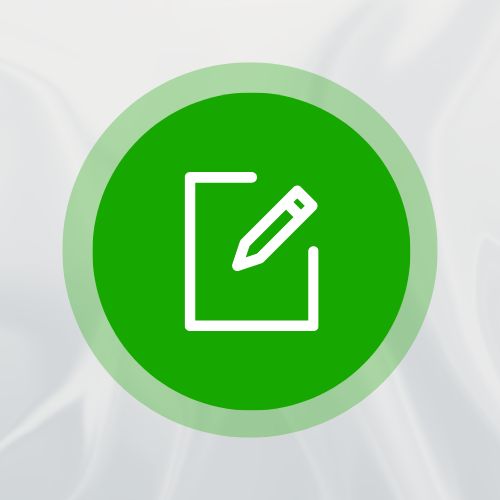
Create Content that Google Can Access and Render
Let’s get deep into mobile first Google update. First, just apply the similar robots meta tags on your mobile and desktop site. If you use different meta tags, Google may fail to index and crawl your page. Next, avoid lazy-load content upon user interaction. Google hates that type of content. Last, just let Google crawl your resources! If you want your content to be crawled by Google, make sure you are not blocking the disallow rule’s URL.

Equivalent Content and Metadata for Mobile and Desktop
Before you create outstanding content, just make sure that you have equivalent content. Just be sure that your site contains the similar content for both mobile and desktop. It helps you to index your site from the mobile site, since mobile-friendly is getting enormous nowadays. Next, just use your clear and meaningful headings for both mobile and desktop. Don’t forget about metadata too! It’s important to create the title element and the meta description across equivalent for both mobile and desktop versions.
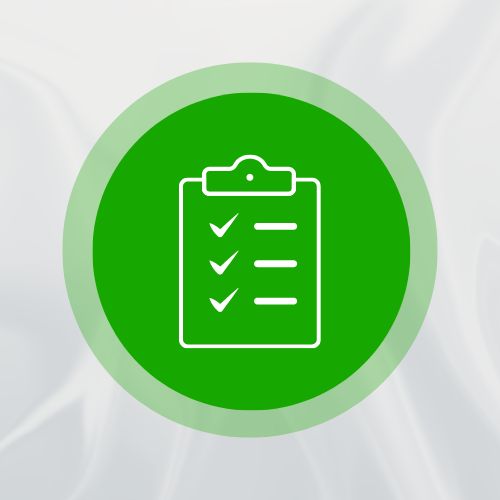
Make Sure that You Have Structured Data
The specific thing about creating mobile-friendly content is structured data. Make sure that your mobile and desktop apply the similar structured data. Just start with Breadcrumb, Product, and Video Object structured data. Next, be sure that URL’s in the mobile version structured data are similar with the update one. For Data Highlighter users, just do the regular check in the Data Highlighter dashboard to extract errors.

Check your Ads Placement
Make sure that your layout is Ads friendly when displaying on mobile devices. Don’t let these ads harm your mobile page ranking. For example, don’t put ads in pop-up versions often. It will annoy your visitors and will put your rank down.

Create your Best Visual Content
That’s the most important one! Just create an outstanding visual for your content. Make sure that you provide high quality images with supported format or tags. Next, don’t use constantly-changing URL’s because Google will not be able to index your resources. Furthermore, just make sure that your mobile site has the similar alt image text with desktop and has good quality for sure.
For the video content, just the same with the image tips, don’t change your URL every time. Make sure that you also use supported format, structured data, and place video in the right layout positions.

So, are you interested in boosting your content? Just implement the above Google Mobile First Indexing tips. Make sure that you have a growth mindset, so you can understand how important mobile-friendly pages are for your own content growth. When you successfully implement those tips, it will help you to boost your content. So, what about reaching your higher rank in Google? Don’t worry, just make sure that you ask this Google Expert for better understanding. They will provide outstanding solutions for your unique case.
If you are a Quirky Googler, just stay updated for how to set up a Google Ads Campaign in 4 Easy Steps too!
Happy Reading 🙂


