Facebook Ads Campaign Step-by-Step Guide
Utilizing Facebook as an advertising platform presents an efficient approach to connect with a substantial audience and boost the visibility of your brand or business. With a user base exceeding 2 billion active individuals, Facebook provides an array of targeting choices and ad formats to facilitate connections with potential customers. Within this article, we will furnish a detailed, step-by-step guide elucidating the process of advertising on Facebook Ads Campaign.
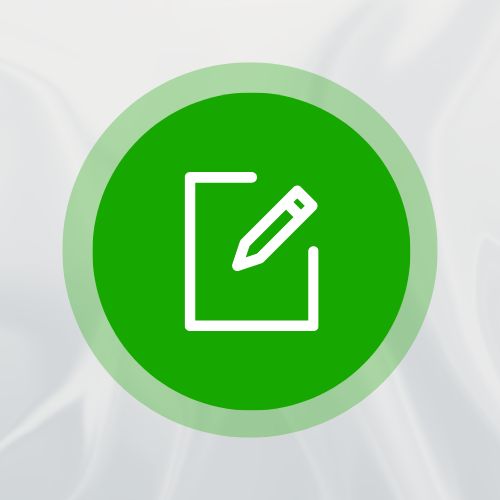
Set Up a Facebook Business Account
In order to initiate Facebook advertising, the first step involves establishing a Facebook Business Account. This account serves as the gateway to Facebook Ads Manager, the platform where you can generate, oversee, and monitor your advertisements.
To initiate the creation of a Facebook Business Account, access business.facebook.com and follow the on-screen instructions provided. As part of the setup process, it will be necessary to provide vital information including your business name, contact details, and other pertinent details.

Choose Your Advertising Objective
Once you have set up your Facebook Business Account, the next step is to choose your advertising objective. Facebook offers several advertising objectives to choose from, including brand awareness, reach, traffic, engagement, and conversions.
To illustrate, if your aim is to enhance brand recognition, you may opt for the objective of increasing brand awareness. If you want to drive traffic to your website, you might choose the traffic objective.

Define Your Target Audience
One of the primary benefits of utilizing Facebook advertising is the capacity to precisely target particular audiences.
To define your target audience, go to the Audience section in Ads Manager. It is feasible to generate customized audiences by leveraging your own data, such as email lists or individuals who have visited your website. You can also create lookalike audiences, which are audiences that are similar to your existing customers.

Choose Your Ad Format
Facebook offers several ad formats to choose from, including image ads, video ads, carousel ads, and more. Choose the ad format that best suits your marketing goals and budget.
When creating your ad, make sure to follow Facebook’s ad guidelines. Your ad should be visually appealing, engaging, and relevant to your target audience.

Set Your Budget and Schedule
After finalizing your ad creation, the subsequent phase entails configuring your budget and schedule. Within this stage, you have the ability to establish a daily or lifetime budget for your advertisement while also selecting the specific start and end dates for your campaign.
Facebook provides diverse bidding options, including cost per click (CPC), cost per impression (CPM), and cost per action (CPA), among others.

Review and Launch Your Ad
Before launching your ad, review it carefully to make sure it meets Facebook’s ad guidelines and is ready for publishing. To ensure the appearance of your ad across desktop and mobile devices, Facebook allows you to preview it beforehand. Once you have reviewed and are content with your ad, simply click the Launch button to initiate your campaign.Your ad will go through a review process to ensure that it meets Facebook’s advertising policies. Once your ad is approved, it will start running on Facebook.

Monitor and Optimize Your Campaign
Once your ad is live, it’s important to monitor and optimize your campaign. Use Facebook Ads Manager to track the performance of your ad, and make adjustments as needed.
You can track metrics such as impressions, clicks, conversions, and more. Use this data to optimize your ad for better performance, such as adjusting your targeting, ad format, or bidding strategy. Are you ready to level up your business with the Best Digital Marketer? Gain a competitive edge in the digital landscape with the expertise of our digital marketing specialist. By leveraging outstanding strategies and industry insights, we will help you outperform your competitors and also establish a strong online presence.

Utilizing Facebook Ads Campaign as an advertising platform presents a potent method to effectively engage your desired audience and endorse your brand or business.By following these steps, you can create effective Facebook ads that engage your audience and drive results. It is imperative to establish well-defined marketing objectives, identify your target audience, select the appropriate ad format, and regularly assess your campaign’s performance to maximize your outcomes.
Do you want to boost your Facebook Account? Just following these Revolutionizing Online Shopping How to Set Up Facebook Shop!
Happy Reading! 🙂



7 thoughts on “Facebook Ads Campaign Step-by-Step Guide”